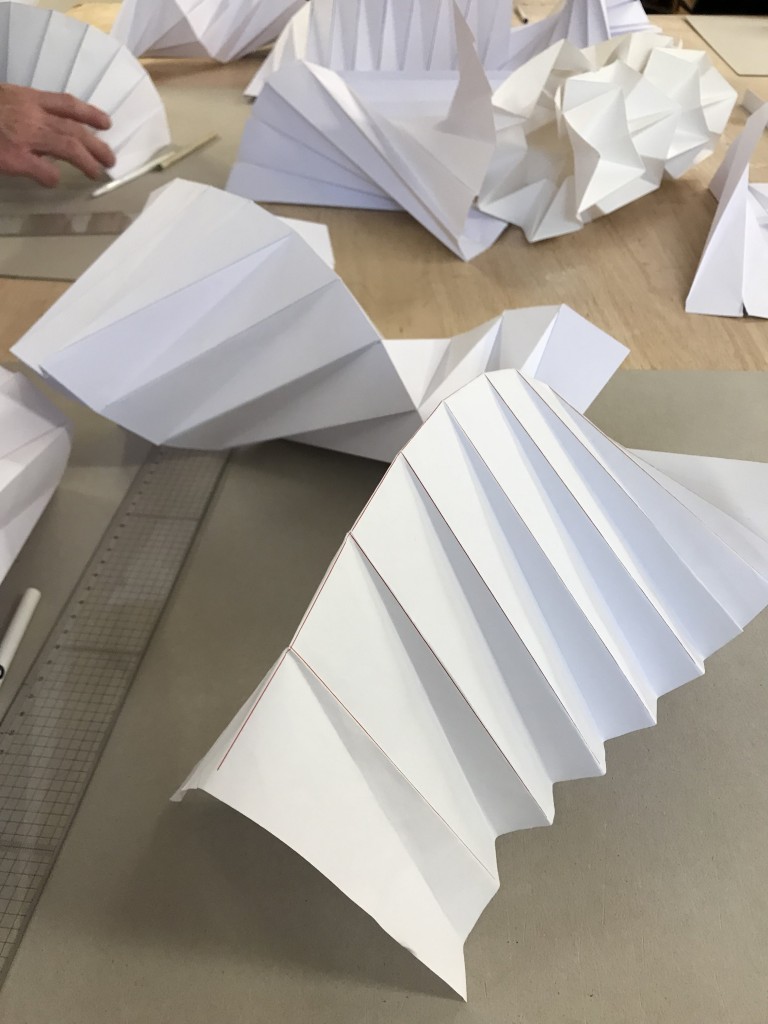In today's digital age, Wi-Fi has become an essential part of our lives. It has made our lives easier by providing us with wireless connectivity to the internet, allowing us to connect our devices to each other, and enabling us to print documents wirelessly. However, what if you don't have Wi-Fi at home or in your office? Can you still use your HP printer without Wi-Fi? The answer is yes, and in this blog post, we will explore how.
Method 1: USB Cable
The most straightforward way to use your HP printer without Wi-Fi is by connecting it to your computer using a USB cable. This method is ideal for those who don't have Wi-Fi or have a weak Wi-Fi signal. All you need to do is connect your printer to your computer using a USB cable, and you're good to go. You can print documents, photos, and other files directly from your computer without the need for a wireless network.
Method 2: Wi-Fi Direct
If you have a newer HP printer model, you can use Wi-Fi Direct to print documents without the need for a wireless network. Wi-Fi Direct is a feature that allows you to connect your printer to your computer or mobile device directly. This method is ideal for those who don't have Wi-Fi or want to print documents from their mobile devices. To use Wi-Fi Direct, you need to enable it on your printer and connect your computer or mobile device to your printer's Wi-Fi network.
Method 3: Ethernet Cable
If you have an HP printer with an Ethernet port, you can connect it to your computer or router using an Ethernet cable. This method is ideal for those who have a wired network or want to connect their printer directly to their computer. All you need to do is connect your printer to your computer or router using an Ethernet cable, and you're good to go. You can print documents, photos, and other files directly from your computer without the need for a wireless network.
In conclusion, you can use your HP printer without Wi-Fi by using a USB cable, Wi-Fi Direct, or an Ethernet cable. These methods are ideal for those who don't have Wi-Fi or have a weak Wi-Fi signal. By using these methods, you can print documents, photos, and other files directly from your computer or mobile device without the need for a wireless network.